Day 3 of 100 days with Angular
I spent my whole day study at school and doing this project from freecodecamp.com so i don’t have time to learn the tutorial. So i will so you what i learn this day from doing this project.
Project Zipline - Wikipedia Search:
Cross-origin resource sharing (CORS) Problem:
When i was trying to get the json from Wikipedia API using $http.get like this:
app.service('wikiaSearchAPI', ['$http', function ($http) {
return {
searchFor: searchFor
};
function searchFor(title) {
return $http.get('https://en.wikipedia.org/w/api.php?action=opensearch&format=json&search=' + encodeURIComponent(title));
}
}]);It returned this error in the console:
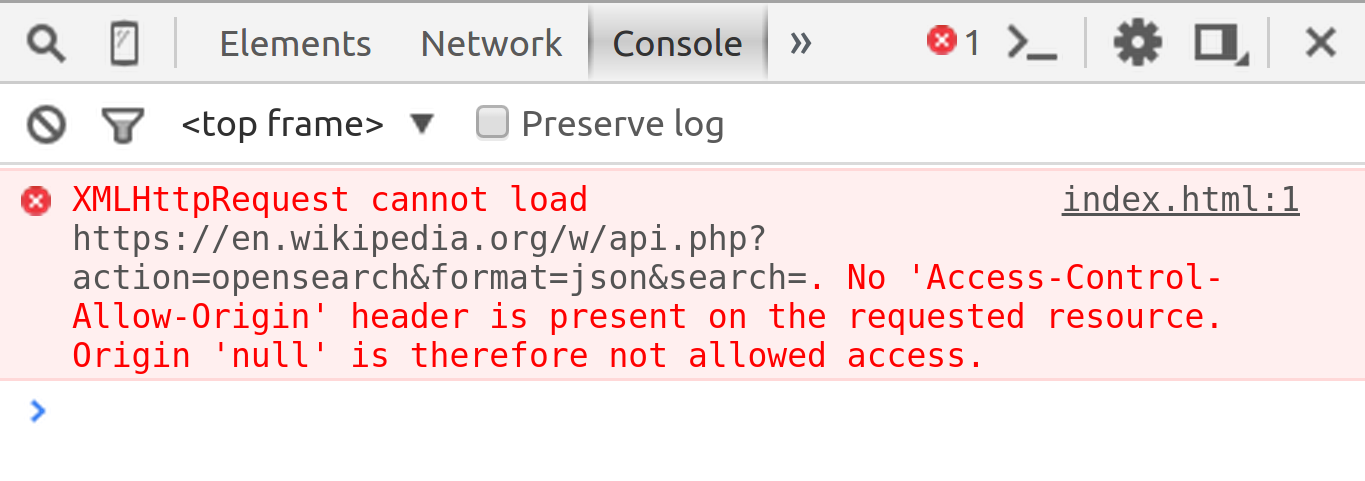
I found out that this is a server problem because it do not support CORS so i have to find another way
to get the JSON. So after half an hour i found out that if i use $http.jsonp with the extra parameter callback=JSON_CALLBACK i wouldn’t have to use CORS so i fixed that problem.
app.service('wikiaSearchAPI', ['$http', function ($http) {
return {
searchFor: searchFor
};
function searchFor(title) {
return $http.jsonp('https://en.wikipedia.org/w/api.php?action=opensearch&format=json&callback=JSON_CALLBACK&search=' + encodeURIComponent(title));
}
}]);Binding model to Controller of a directive:
So i have a input like this <input id="search-box" ng-model="titleQuery" type="text" placeholder="Search for..."> and i have to bind it into the scope of my directive but it this model live in a different scope so i have to find a way to do it. And i found it, this is my directive at that time:
app.directive('wikia', ['wikiaSearchAPI', function (wikiaSearchAPI) {
return {
restrict: 'E',
scope: {
titleQuery: '='
},
template: "<li ng-repeat='result in wikiaCtrl.searchresults' ng-show='wikiaCtrl.titleQuery' >"
+ "<div class='result-card'>"
+ "<a ng-href=''>"
+ "<h3></h3>"
+ "</a>"
+ "<p></p>"
+ "</div>"
+ "</li>",
controller: function($scope){
var ctrl = this;
ctrl.searchresults = [];
ctrl.titleQuery = $scope.titleQuery || ''
wikiaSearchAPI.searchFor(ctrl.titleQuery).then(function (response) {
for (var i = 0; i < response.data[1].length; i++) {
ctrl.searchresults.push({
name: response.data[1][i],
summary: response.data[2][i],
link: response.data[3][i]
});
}
});
},
controllerAs: 'wikiaCtrl'
};
}]);I quickly found out that something is not right. It do not update the ctrl.searchresults. Maybe there is something wrong with the binding. I ask some guy in the Angular Buddie slack team and know that ‘=’ in scope mean pass by reference and ‘@’ is for passing string and it support expressions and there also a ‘&’ one that pass function. And he also point out that my code supposed to be properly bounded. Because when he add this {{ctrl.titleQuery}} to the template and it reflect the model change immediately. So the one that do not work here is the service. It do not know that the model was changed. I have to use a watcher for that. And now the code work properly.
app.directive('wikia', ['wikiaSearchAPI', function (wikiaSearchAPI) {
return {
restrict: 'E',
scope: {
titleQuery: '='
},
template: "<li ng-repeat='result in wikiaCtrl.searchresults' ng-show='wikiaCtrl.titleQuery' >"
+ "<div class='result-card'>"
+ "<a ng-href=''>"
+ "<h3></h3>"
+ "</a>"
+ "<p></p>"
+ "</div>"
+ "</li>",
controller: function($scope){
var ctrl = this;
$scope.$watch('titleQuery',function(newTitle){
ctrl.searchresults = [];
ctrl.titleQuery = newTitle || ''
wikiaSearchAPI.searchFor(ctrl.titleQuery).then(function (response) {
for (var i = 0; i < response.data[1].length; i++) {
ctrl.searchresults.push({
name: response.data[1][i],
summary: response.data[2][i],
link: response.data[3][i]
});
}
});
}, true);
},
controllerAs: 'wikiaCtrl'
};
}]);The end result
After playing with some styling and animation (.ng-enter, .ng-enter-active) here is the end result:
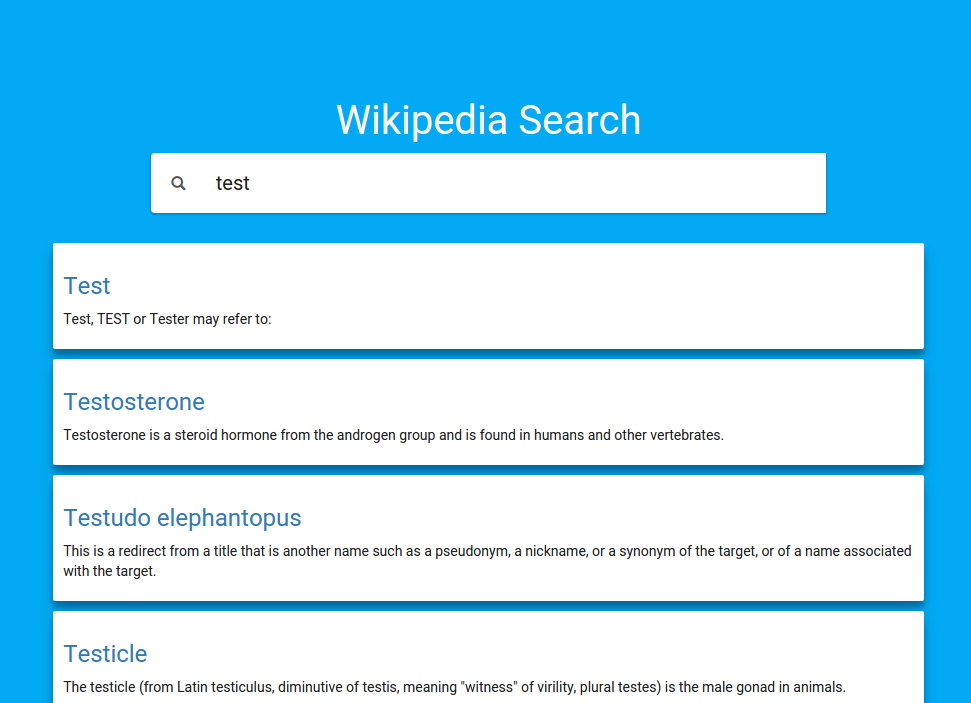
You can see it live at this codepen
